Menu
Introduction
Playlist editor/converter (Windows/Linux)
Playlist editor allow you to open iTunes txt/M3U/XSPF or create M3U/XSPF, edit and save them as M3U/XSPF playlists. The aim is to ease the transfering of a media library from one computer to another.
Format convert:
- .txt(iTunes TSV)->.m3u/.xspf
- .m3u <-> .xspf
Editing:
Add, Remove, Rearrange order, Sort, Find & Replace and Edit path/URI.
Screenshots:
Windows

Ubuntu (gnome dark theme)
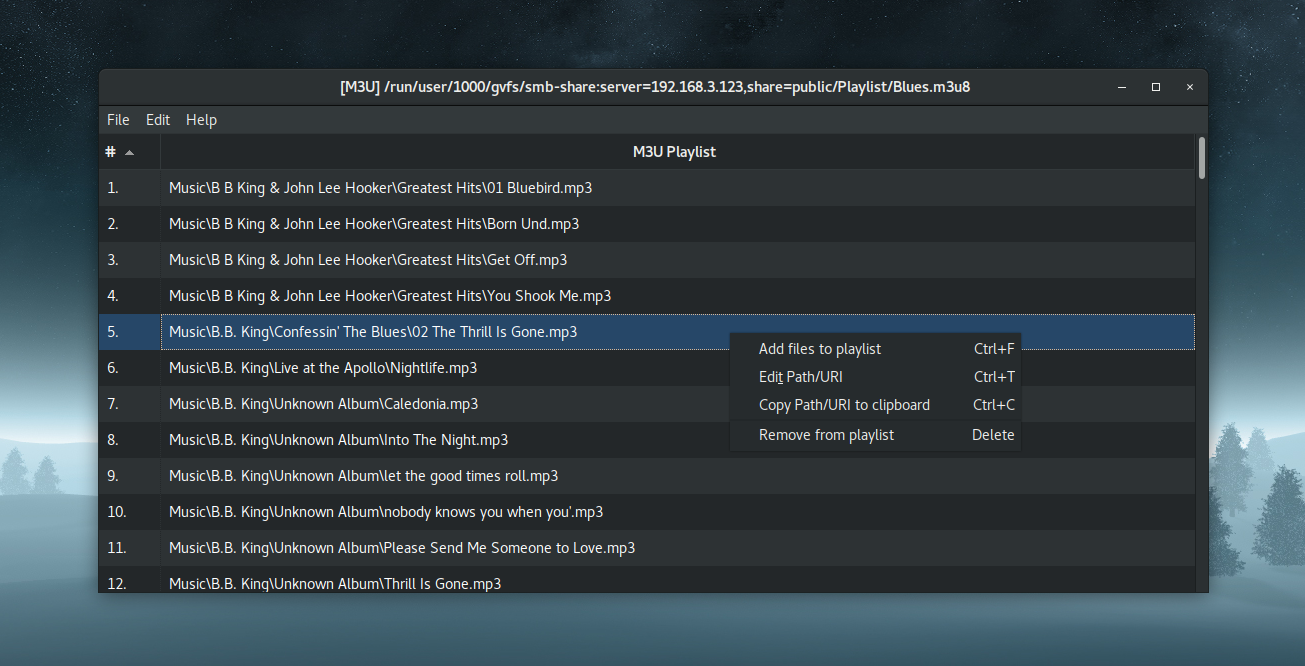
Ubuntu (gnome default theme)
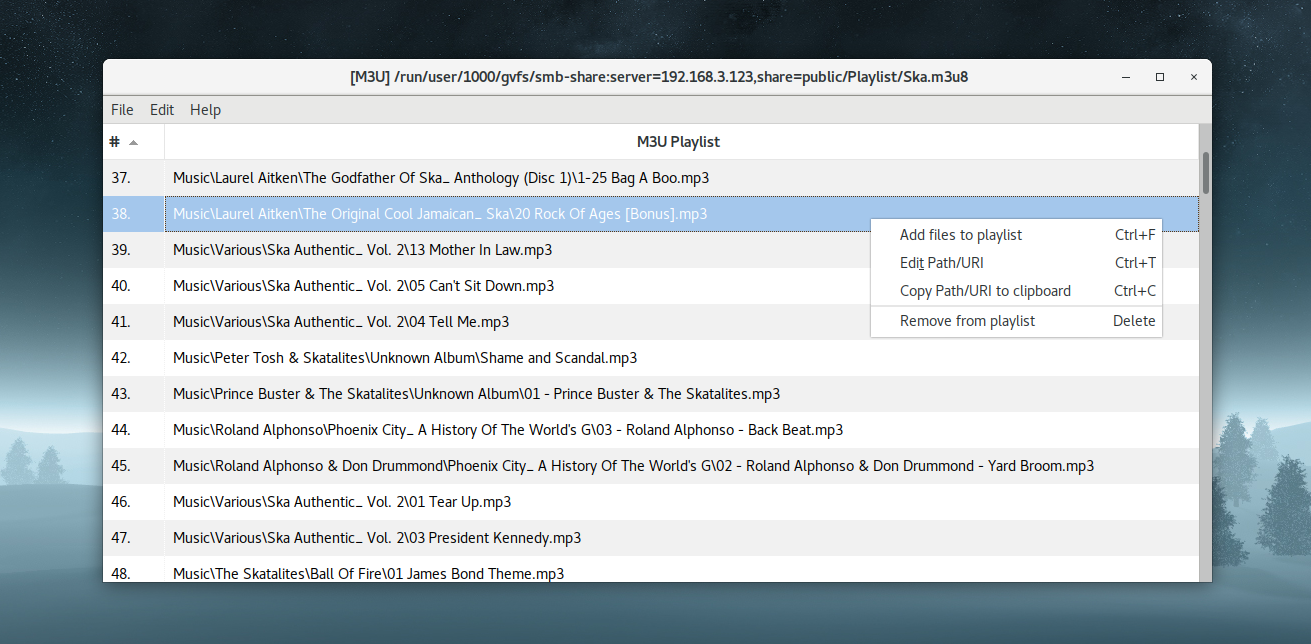
Ubuntu (Ubuntu default theme)
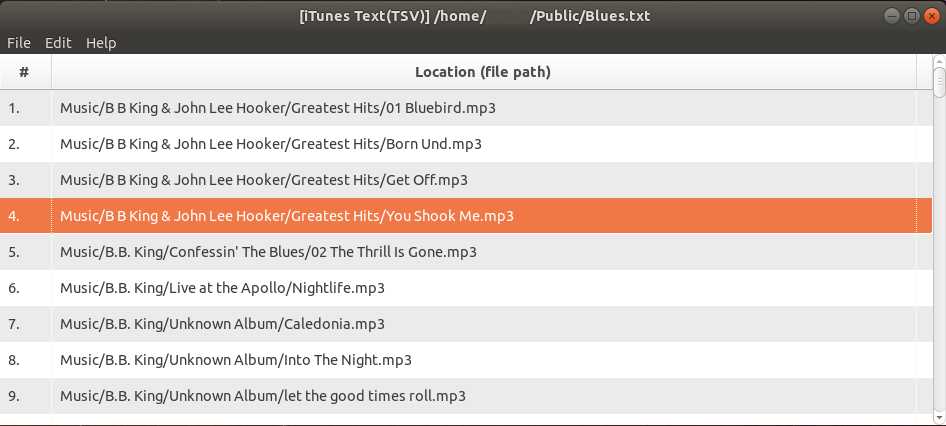
Required to run:
Windows/Linux. Otherwise, none.
Required to compile:
Lazarus IDE and FPC and VirtualTreeView component
Compiled and tested on
- Windows 10 (64bit): Lazarus 1.8.0 r56594 FPC 3.0.4 x86_64-win64-win32/win64
- Ubuntu 17.10 and 16.04 LTS (64bit): Lazarus 1.8.0 rc4+dfsg-1 FPC 3.0.2 x86_64-linux-gtk2
- Mac - macOS 10.13.3 High Sierra and 10.11.6 El Capitan: Lazarus 1.8.0 rexported FPC 3.0.4 i386-darwin-carbon